
Liam De Bolla
3D Character Animator
First Term Work
From presenting and watching my other colleagues present, I was able to get a review on what I need to work on as well as seeing what other people's specialism is, allowing me to start thinking whom I could collaborate with. From my presentation, it was a concern that I planned to look into Nuke and Houdini and I should remove that section from my targets and focus on my animating in Maya. I also removed the storyboard/animatic piece I planned to make as I want to dedicate my time for this term to improving my animating skills within Maya.


Key Pose Tests
Following on with creating key poses as practice before I start to animate a scene, I produced these poses below.


From the tutorial on the 15th October, I was able to understand areas I could explore such as experimenting with locomotion animation and possibly even creature animation as I will need to have a secondary skill. Regarding the poses I do before each animating session now, (seen below on the right), I can use images from the 'line of action' website where there are references from poses (seen below on the left). This will help my speed with posing as an animator.











1st Animation
One of my targets was to produce a 5-second animation to see how long it takes me to animate. I had one character speak and one character move a lot so I am seeing how long it takes me to produce a dialogue piece and a mechanics piece. This piece took me 8 hours from scratch to fully rendered.
From my tutorial with my tutor, I found that I needed to polish my last animation. The key poses were fine, but I needed to add overlap and arcs into the performance. I spend two days polishing this piece below.
I also received a critique from Dan Bielawski on the animation which is seen below. The comments I received were concerning the arcs and curves of the body as well as the eye movement of the character. These areas were also highlighted by my tutor which shows that these are the areas I will have to focus on within my polishing.




2nd Animation
I wanted to produce a realistic test that shows a characters full body to show people that I can animate the whole body. I also wanted more experience in the polishing part of animating so I recorded reference as well as recorded my voice on a Tascam to be used as the audio. I had previous knowledge in sound so I knew how to work a Tascam. I wanted to apply that in this test to refresh myself on the sound knowledge I have gained before. I chose to work on this dialogue and piece because there is a different in the tone of voice as well as the pace of movements. One critique I receive is that my rhythm is repetitive and I need to break it up with some fast and slower movements. This test will help me achieve this.
.jpg)
I posted my animation on the 'Rusty Animator Community' that I have joined to receive feedback. From this, I found that my facial animations were the weak part of my performance. I am planning on creating a cartoony animation and for that piece, I will have the performance heavily reply of facial expressions by not using any dialogue. The characters emotions will be expressed through the facial expressions, rather than the voice of the character.




I sent the link to the animation above to Daniel Bielawski where I received feedback on areas that can be worked on. The full text can be seen in my Google Drive Folder, under ‘animation critiques’. From this, areas such as twinning poses as well as motion in the hips and shoulders that need fixing. For example, the shoulders are moving too much compared to the lack of movement from the chest. The hips also need more rotation to make it look like it is controlling the legs. These areas are parts of my animation I will need to work on by figuring out what is the driving part of the body in each pose.

I have been in contact with a client wanting a creature animation of two rats in a live-action performance. Through my tutorials, I found what I should be asking from them to produce the scene within Maya, as well as saying to the client that I am strictly an animator as I am not experienced with texturing and lighting. I decided to take this project on as it will be a challenge for me as well as it being beneficial to my learning of working with clients.


My Business Card
I produced business cards representing me as an animator, based off research on business cards. I looked at what works and does not work in a business card. For example, clear information is required for the business card. I do not want to distract the viewer at information that is not relevant. Also, I personally felt that to make it look professional, I wanted to stay away from bright colours.
From this, I decided I wanted my business card to be a minimalist design and straight to the point. I wanted no colour clashes, so I kept the colour black and white. My logo in the centre with nothing else on that side to attract all attention to the logo. The back has all the information a client would need to contact me and see my work online. Regarding personality of the business card, I feel that my design expresses me as an animator. For example, this design shows clear communication or crucial information as well as no complicated, filler content. Straight to the point. It is strictly the information and outcome the client would desire from me.


CV
I produced my first draft of my CV which is below where I state the crucial information an employer will like to see such as experience which is my education, as well as what software I am able to use. I felt including one of my key poses would be beneficial for the employer. They would be able to have a look at my posing ability in Maya. The colour pallet is also based on the background from the key pose.

I was having issues with my LinkedIn regarding uploading the CV to the about section. On the desktop, the image seems to be cropped but on my phone, the image appears as it should. Linkedin has now removed the ability to add my CV to the about section in my profile. I later found that I could add my CV to my featured section on my profile.




I emailed Heather Barsam for some feedback on my CV and she had some notes on my work. We also had a Zoom meeting to discuss my CV to which I could note down some extra areas that needed improving.






From the talk, I was able to create my second draft of my CV. From the emails Heather Barsam sent me, she gave me an example of what my profile should say. From this, I used that as a template and edited it to add some extra information.


However, in the portfolio brief, it said that I needed a one page CV. I liked the extra information added to the CV but I needed to shorten my CV to one page. I decided to remove the image as it was taking a lot of the potential room for more information on me. I felt this was a good idea as my work can be seen on my website to which I left my link in the top left of my CV. This extra room allowed me to bring over the information from page two, to have a one page CV.
I sent my second draft to Heather Barsam to which she had only a few more comments that she felt could be improved. It would be good that the links I have in my CV would be hyperlinked to the actual web pages the links are representing. For this, I added links in Adobe Acrobat and had a finish CV.


After working on my CV, below is the final outcome of my CV.

Web Presence
Regarding social media, I have a LinkedIn where I am a member in a number of animation related groups, Instagram where I post my pieces, and a Vimeo where I also post my outcomes.
https://www.linkedin.com/in/liamdebolla/




From the workshop on story and narrative, I learnt the structure a story requires as well as practicing a story structure by generating an idea within a group. Areas such as lighting and colour schemes were considered which was beneficial as I know I will need to plan this for my FMP pitch in the presentation.
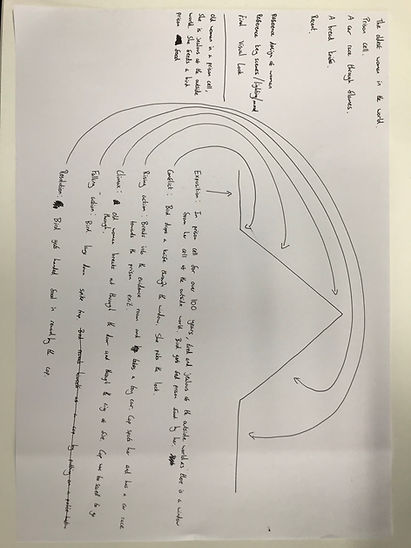





3rd Animation
From the Star Wars AnimChallenge, I wanted to include a lightsaber between the belt and the character's body. For this, I applied what I learned from the animating constraints workshop last year. I applied a constraint from the lightsaber controller to a locator and then attaching the locator to a face of the poly of the character. From this, the lightsaber can follow the motion of the character.
The reference I made was changed slightly from the initial idea to the final outcome. The reason for this was because I wanted to add more time to the anticipations to change up the timing of the rhythm and flow of the animation.
I now finished this animation that has a more cartoony motion compared to my other pieces. From this, I felt that I enjoyed the workflow of realistic pieces more rather than this cartoony, exaggerated animation. From this, I was able to get an understanding of the two types of animation and found that I enjoy the realistic animation more. However, there are tutorials on AnimDojo which will teach me new techniques and workflows to help me with my cartoony animations. From this, I will be able to see how I enjoy that pipeline. For now, I enjoyed realistic motion more than cartoony, but I am happy to work on a cartoony piece.
As this animation was for the AnimChallenge competition, I posted it on their Facebook page where people can post reviews and critiques on the animations uploaded on it. In the next few weeks, Animator Island will give me a review of my animation and all the other people that submit before 30th November. I chose to do this competition due to the critique I will receive from one of the people from Animator Island.

The Talk from Jessica Ashman gave me an insight into what it’s like being a freelancer which I found beneficial. Training schemes held by BBC, Creative Access, and Screen Skills were helpful to know of as well as the networking through animation and film festivals.

The Workshop from Raphael Vangelis allowed me to have an insight into stop motion and how it can integrate with 3D. From this, I produced this animation below of a turn table creating the motion of an object bouncing from a square to a circle.

My tutorial with my tutor highlighted areas I need to work on such as the arcs in the chest and the body of my characters as well as the eye positions a character must prevent the eye socket covering part of the eye.

4th Animation
From the AnimDojo tutorial on facial animation and lip-sync, I made my own test of a character speaking through a phone. From this, I can capture different facial expressions depending on what’s being said as well as the lip-sync of the character talking. From this, I have started to animate the mouth more rather than just having the jaw control go up and down with no real difference in performance. Having the mouth arc in motion helped make the animation flow. I also rigged a phone model I got from Turbosquid so I could then constrain the phone to the hand, and then the hand to the characters head.
This animation relied heavily on the reference as I wanted the piece to be realistic to the reference I recorded. From this, I was able to produce a realistic animation that looks closer at the facial expressions and dialogue of a character.
I uploaded this piece to the 'Rusty Animator Community' on Facebook in order to have it critiqued and to find areas I can work on.


Polished 1st Animation
From my tutorial with my tutor, it was made clear what needed to be improved on my animation. This was the eye position, so the lid does not cut off half the pupil, and the rotation of the chest and hips of the character in the background. The character in the foreground also needed to show weight in the crossing of the arms so I added a jump to show follow-through of the arms crossing each other as well as bending one of the forearms to support that weight. I also adjusted the lip sync from what I learned by the AnimDojo tutorials.
How Long It Took Me to Make Each Animation
Seed Animation - 3 Hours.
Play Animation - 8 Hours 1st Pass. 22 Hours Final Pass.
What’s the Line Animation - 24 Hours.
Star Wars Animation - 16 Hours.
Turntable Animation - 1 Hour.
Phone Call Animation - 9 Hours.
Summative Pitch Presentation
I collected all my work from summer and Term 1 as well as put all my ideas for my FMP project in the presentation. There were areas I researched in order to help me such as colour keys and Gantt charts. I researched what colours complimented brown and found it would be blue, blue/green, and dark blue. I knew I wanted to use brown due to the environment research I did on offices and found that brown is a common colour for offices.
https://www.quora.com/What-are-complementary-colors-for-brown
Regarding the Gantt chart, I decided to use a template that is clear and easy to edit.
https://templates.office.com/en-gb/Simple-Gantt-Chart-TM16400962
For the design of the presentation, I took frames from some of the animations I made in summer and term 1, added a background in photoshop next to the images along with a white parallel line to split the two, and placed them to the side of each slide to make the presentation more appealing.
Regarding the FMP ideas, I collected images and videos that would best show the personality of characters I intend to use, the look of the film, and the environment I plan to implement into the scenes. I used videos to best show the personality of each character and researched what an office environment looks like as well as what it includes. For the look of the film, I knew that on the 11-Second Club website, there were pieces that had a cartoony look with realistic motion. I plan for my film to have a similar look to these pieces in terms of them being cartoony environments with a realistic performance. I included these videos and images in my presentation for my audience to get the best understanding for the look of the film, and the personality of the characters.




This is each individual slide from my summative pitch presentation.
















Presentation Review
From my presentation, the topic of my FMP was an area I needed to address such as the number of characters and the duration of the film. I originally planned for the animation to be 2 minutes but from hearing from my tutors, I believe a shorter piece where I polish the animation more will be better for me as a 3D animator. From this, I know that I can shorten the script and start to plan an animation that is less than a minute.

150 Word Profile
For my profile, I wanted to write about my specialism within animation as well as a quick explanation regarding my passion in the animation field. The 150 Word profile can be seen on the main page of my website.
Below I have left a button with takes you to my home page where the 150 word profile is written.